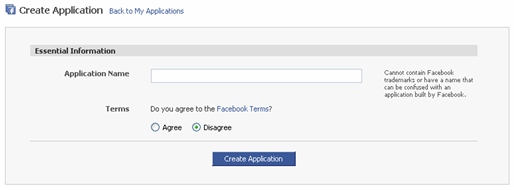आज की रात मेरा दर्दे मोहब्बत सुन ले,
कप कपाते हुए होंठों की शिकायत सुन ले,
आज इजहारे ख़यालात का मौका दे दे,
हम तेरे शहर में आये है मुसाफिर की तरह।।।
धड़कन बिना दिल का मतलब ही क्या,
रोशनी बिना दिए का मतलब ही क्या,
क्यू कहते है लोग की मोहब्बत न कर दर्द मिलता है,
वो क्या जाने की दर्द बिना मोहब्बत का मतलब ही क्या .....
तेरी आवाज़ तेरे रूप की पहचान है,
तेरे दिल की धड़कन में दिल की जान है,
न सुनु जिस दिन तेरी बातें,
लगता है उस रोज ये जिस्म ही बेजान है,.,.,.,.,
कोई कहता है प्यार नशा बन जाता है,
कोई कहता है प्यार सजा बन जाता है,
पर प्यार करो अगर सच्चे दिल से,
तो वो प्यार ही जीने का वजह बन जाता है,...!!!
माना है लाख बुराइयाँ मुझमें, पर एक तो अच्छाई है,
बात जो थी अब तक दिल में, आज वही जुबान पे आये है,
चाहा है सच्चे दिल से मैंने तो तुझको,
एक तू ही है वो जिसने ये शायरी मुझे सिखाई है,.,.,.,
उन्हें ये शिकायत है हमसे,
की हम हर किसी को देख कर मुश्कुराते हैं,
नासमझ हैं वो क्या जाने,
हमें तो हर चेहरे में वही नज़र आते हैं,.,.,.,
दिल की आवाज़ को इज़हार कहते हैं,
झुकी निगाह को इकरार कहते हैं,
सिर्फ पाने का नाम इश्क नहीं,
कुछ खोने को भी प्यार कहते हैं,.....
वो कहते है बात इश्क की,
पर इश्क के दर्द का उन्हें एहसास नहीं,
इश्क वो चाँद है जो दिखता है सब को,
पर उसे पाना सब के बस का काम नहीं,.,.,.,.,
वैलेंटाइन के दिन छोड़ कर जाना,
अच्छा नहीं यू प्यार निभाना,
मन करता है तोड़ दू तुम्हारी टांगें,
पर देख नहीं सकते तुम्हें बैशाखी पे,!!!!
मेरी हर एक धड़कन आप के लिए है,
मेरी हर एक मुश्कुराहट आप के लिए है,
आप की अदा मेरे दिलको चुराने के लिए है,
अब तो मेरी ये ज़िन्दगी भी आप के लिए है,.,.,.,
दिल मेरे सीने से चुरा रहा है कोई,
दूर होकर भी याद आ रहा है कोई,
ऐ खुदा मुझे उससे एक बार मिलादे,
इंतजार मेरे लिए कर रहा है कोई,.,.,.,
तुम्हारा दुःख हम सह नहीं सकते,
भरी महफ़िल में कुछ कह नहीं सकते,
हमारे गिरते हुए आँसुओं को पद कर देखो,
वो भी कहते हैं की हम आपके बिन रह नहीं सकते,....
मैं तुझसे आक एक वादा करता हूँ,
की मैं सारे वादें निभाऊंगा,
पैर एक वादा मुझे तुझसे भी लेना है,
जो तू अगर कभी मुझे दर्द दे,
बस ये कह देना की तू अनजान था,
वरना मैं जीते जी मर जाऊंगा !!!
<< Previous Page Next Page >>